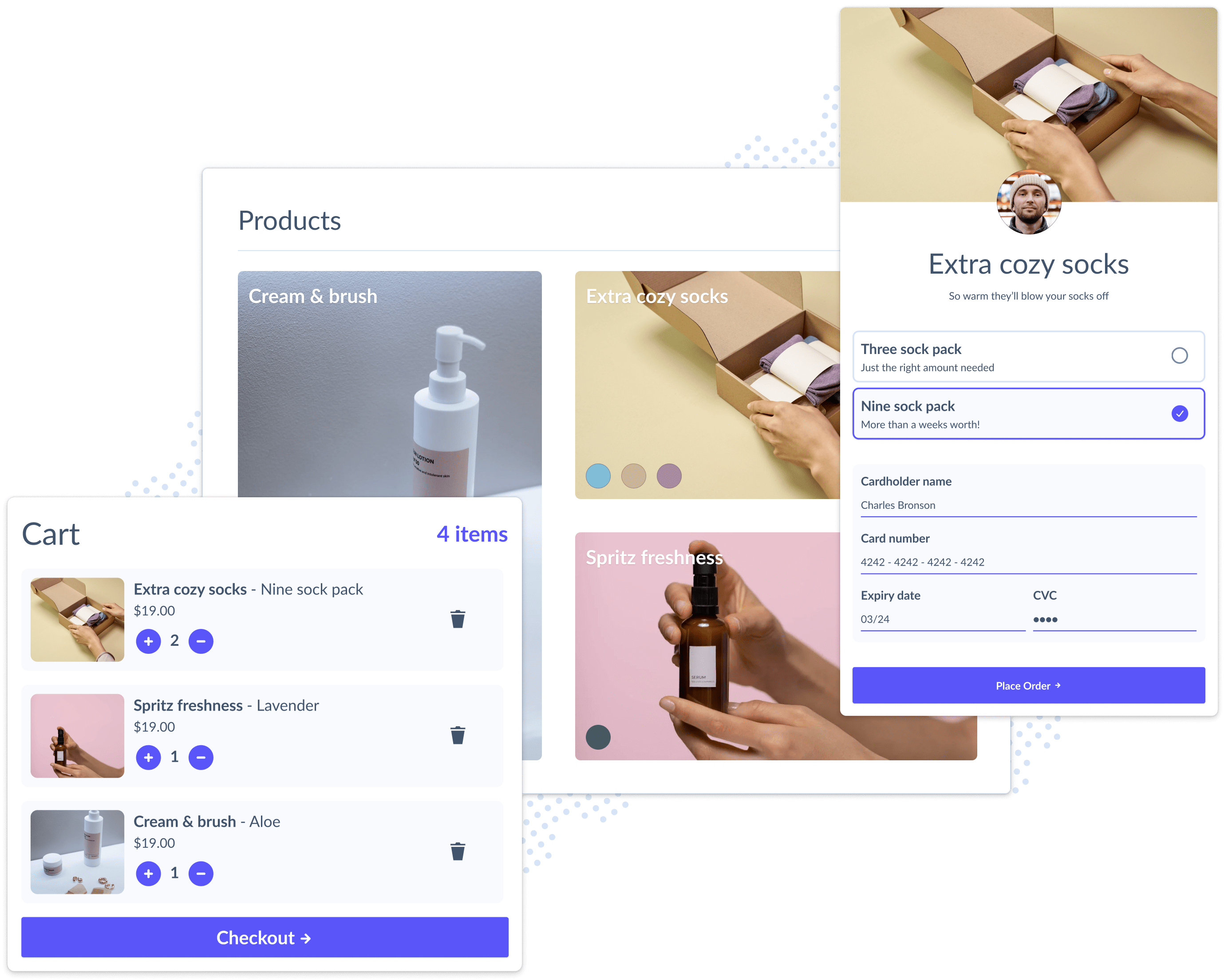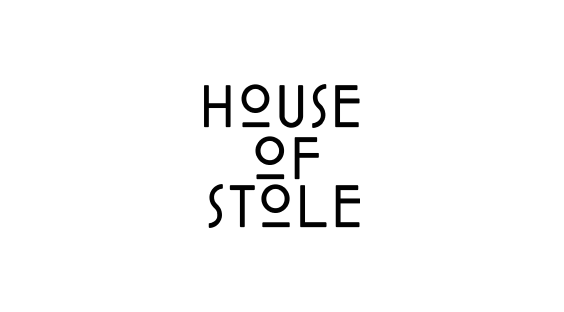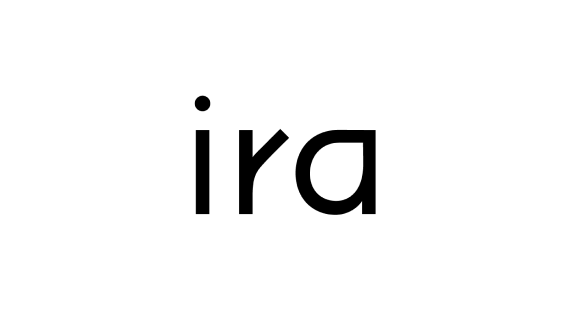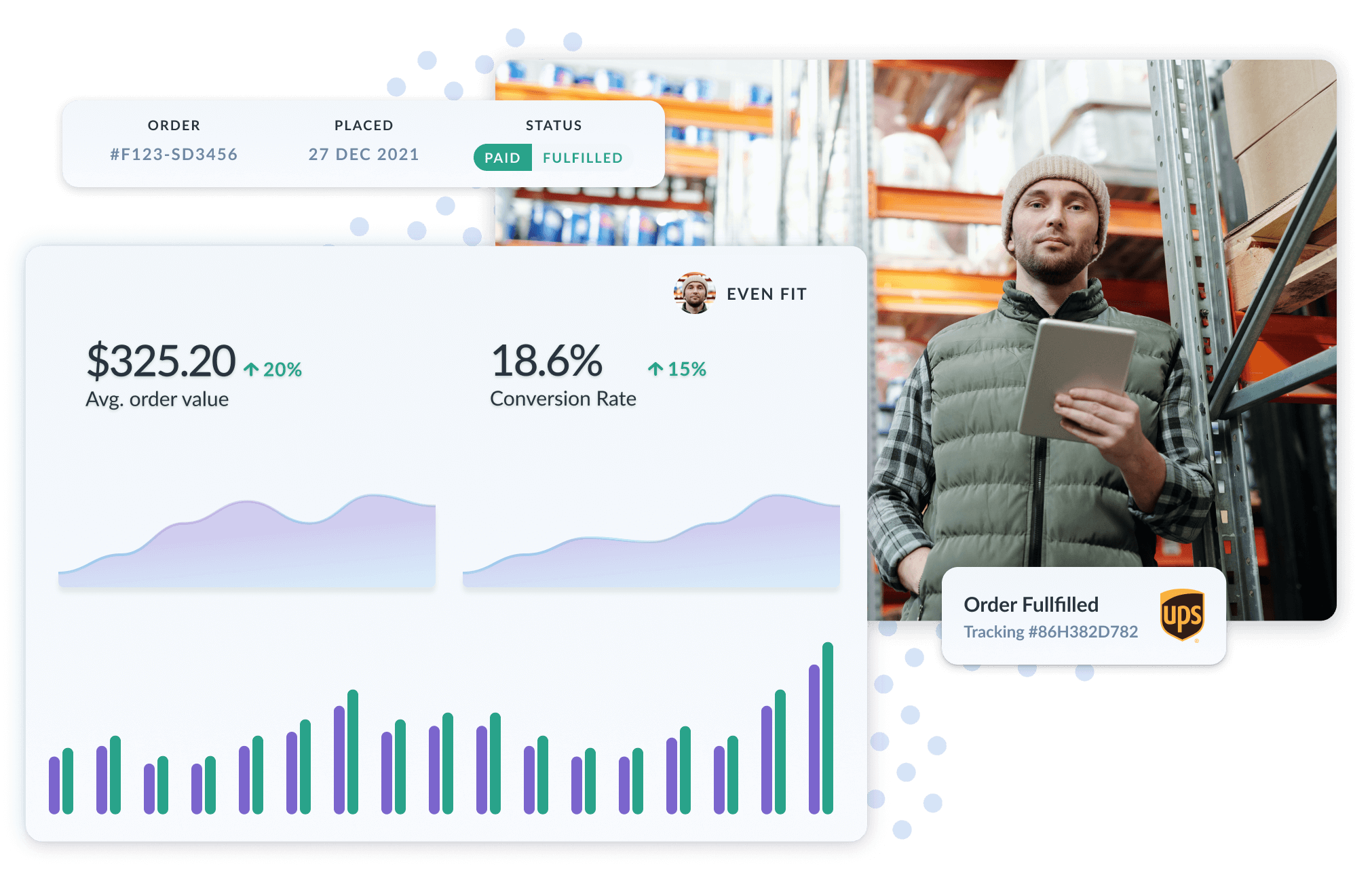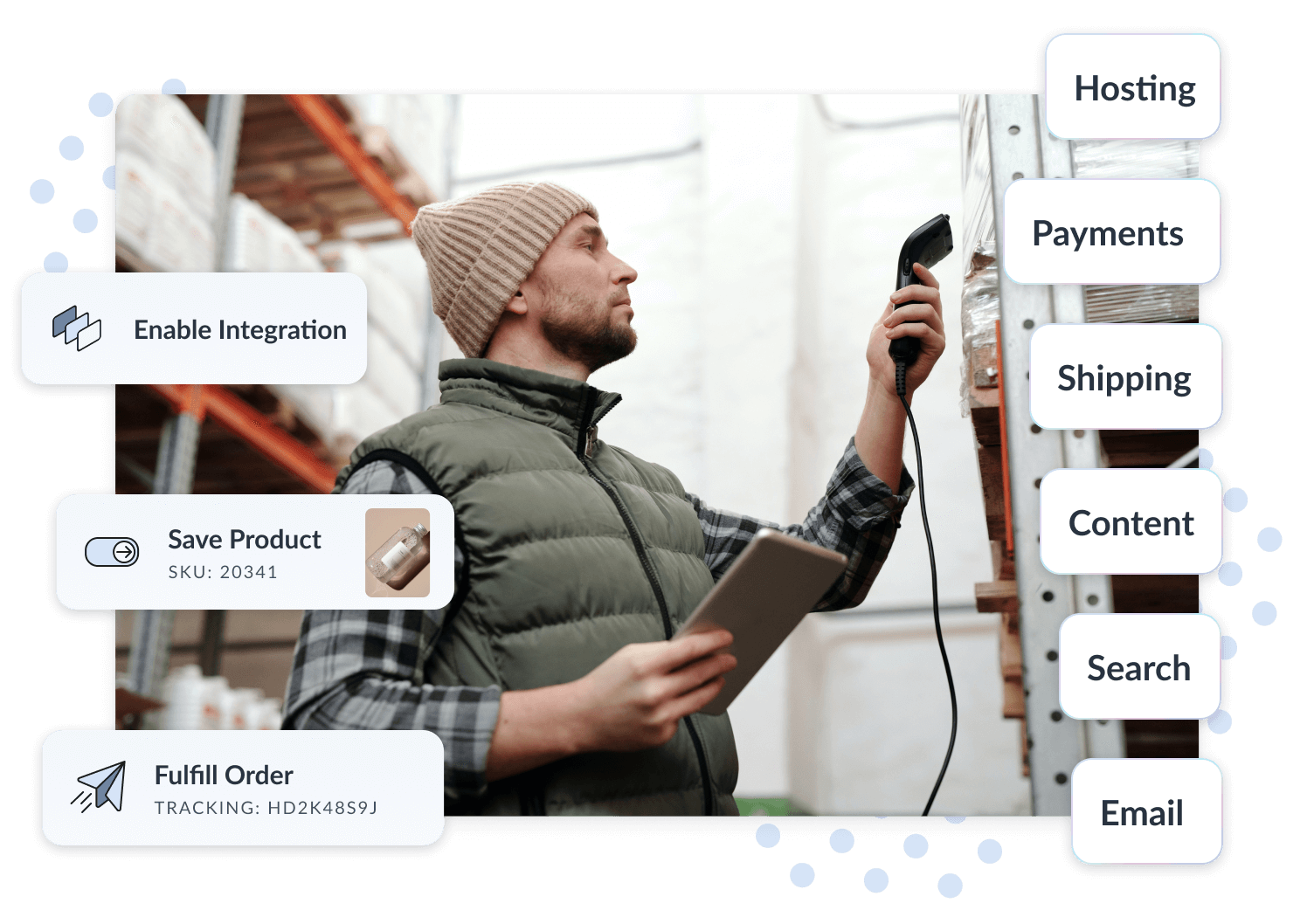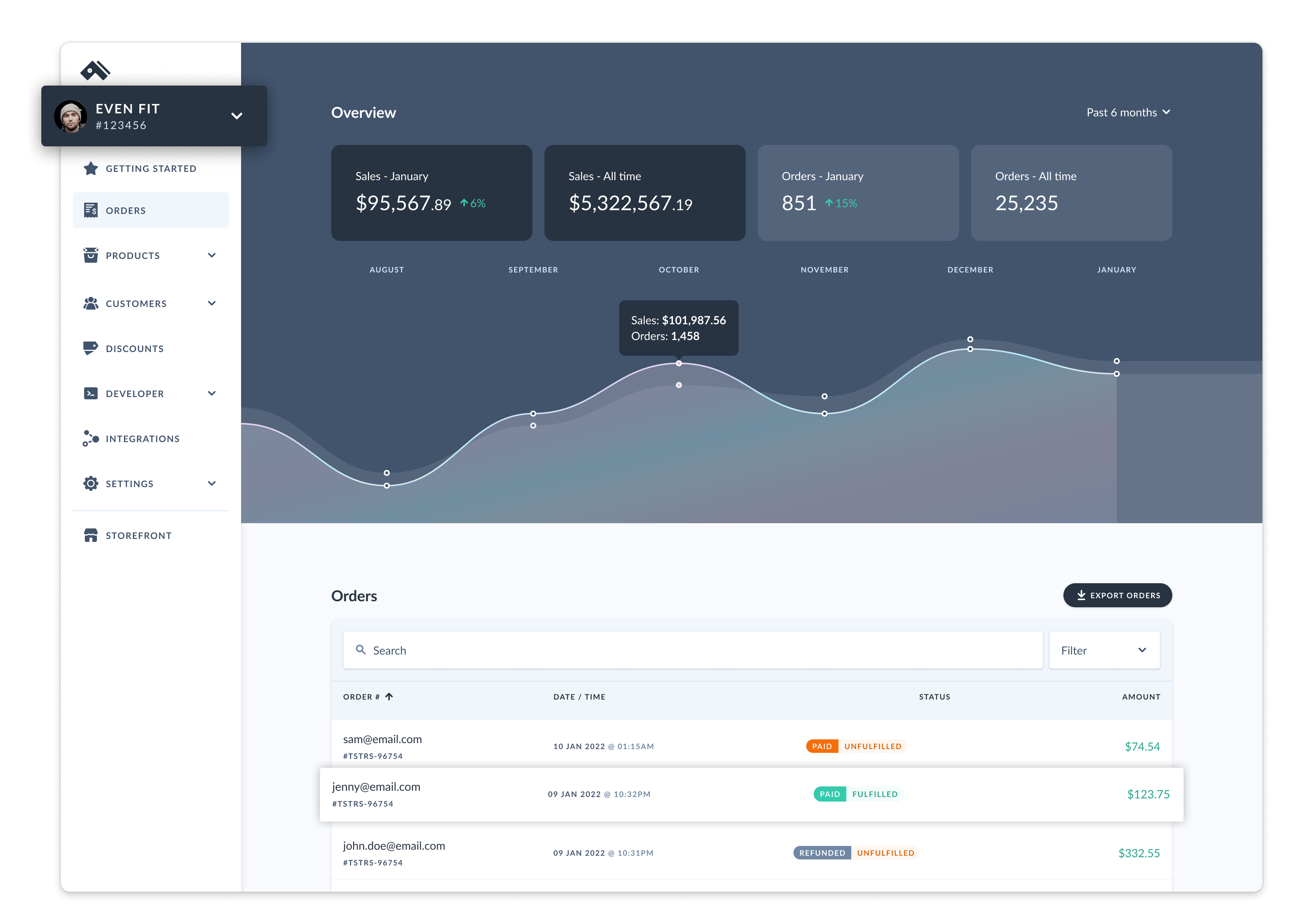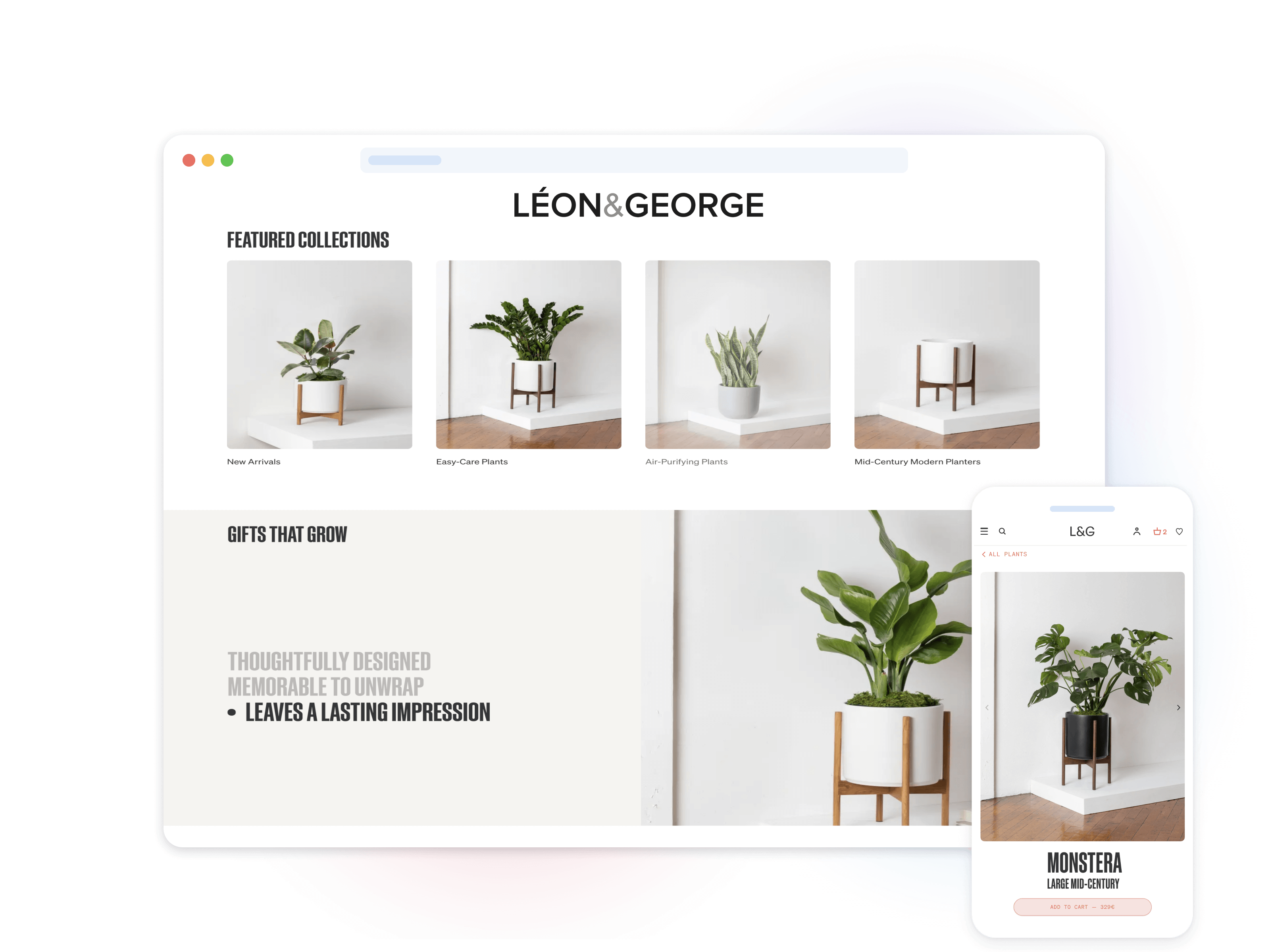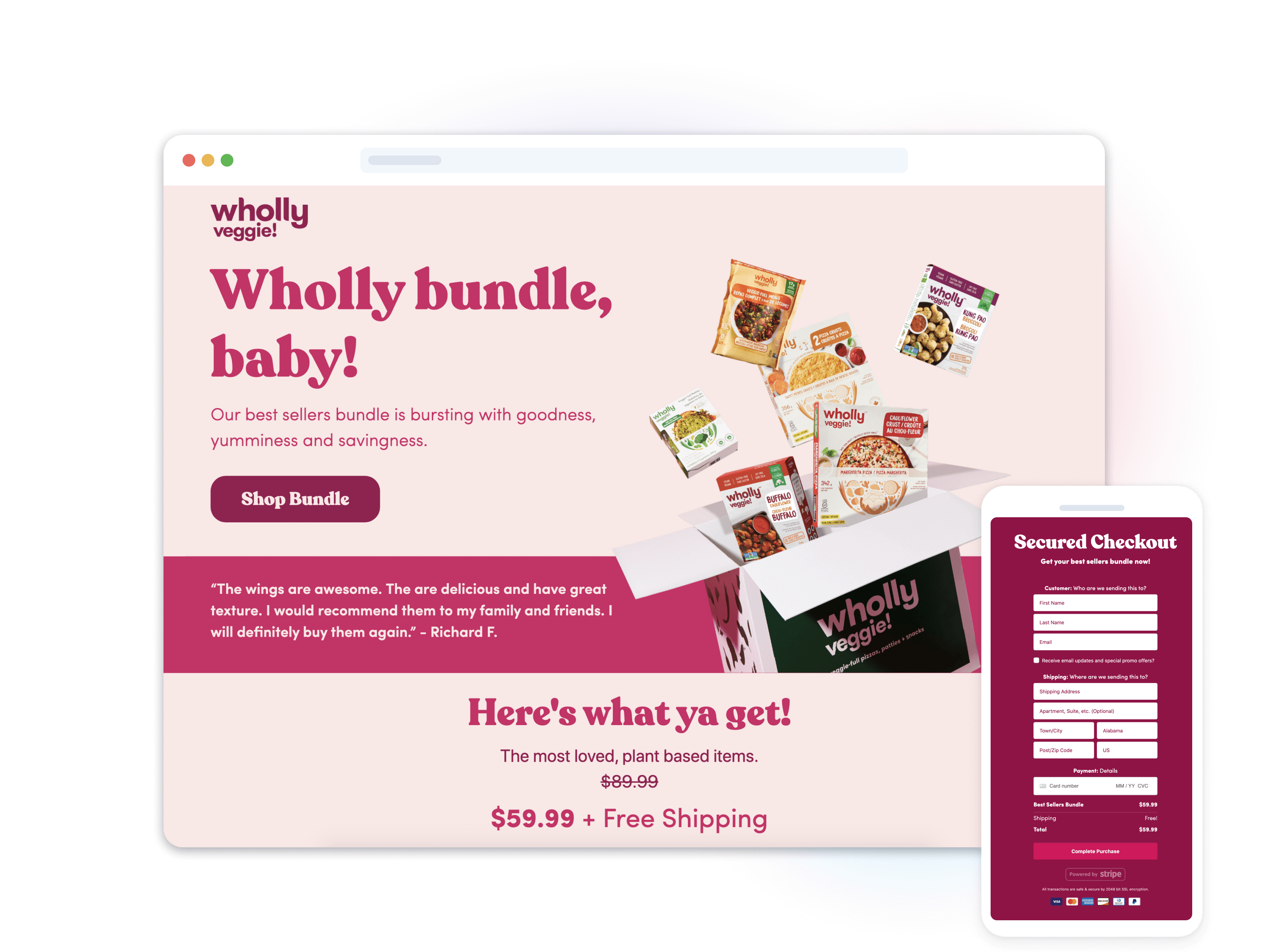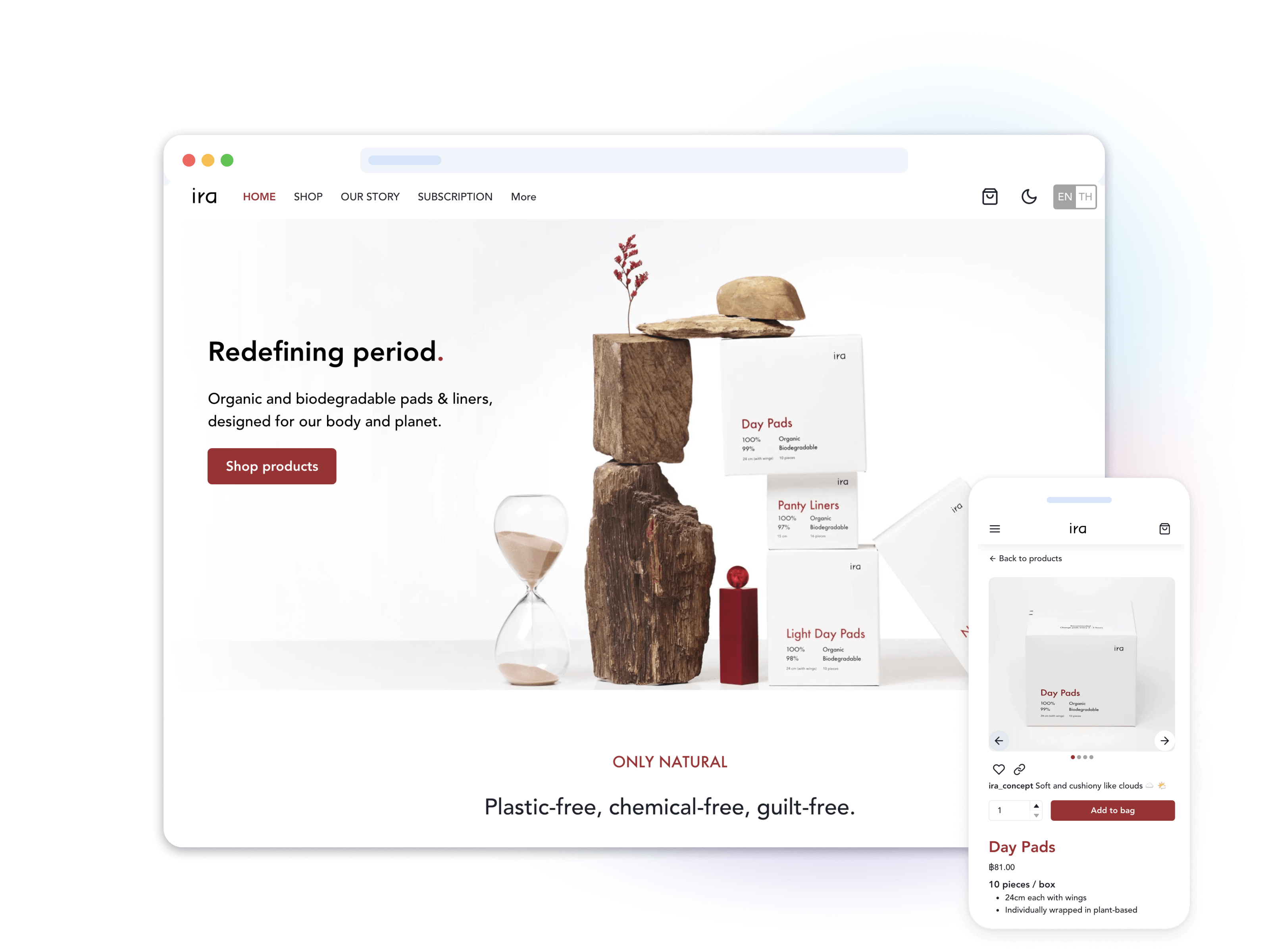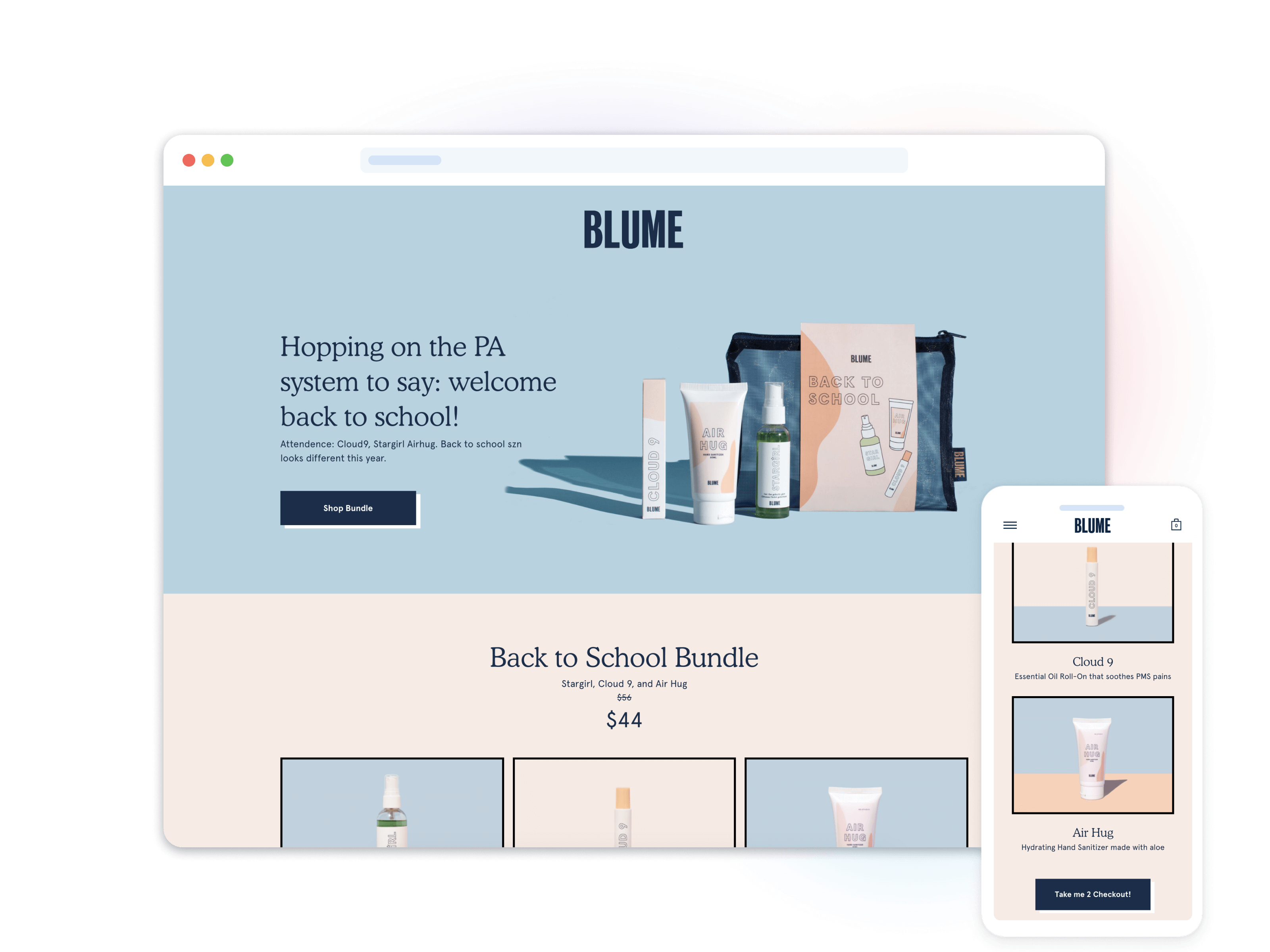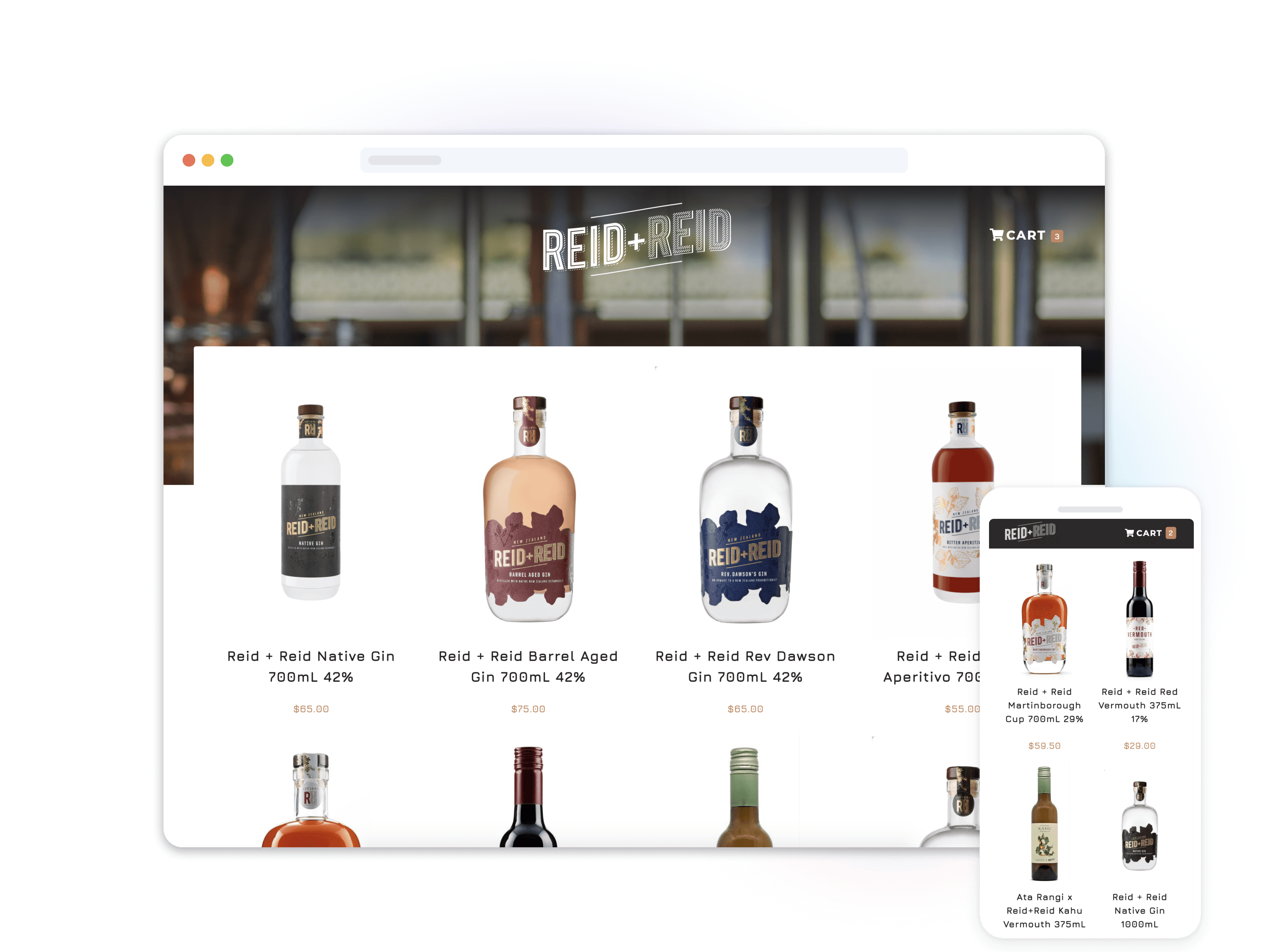Use Commerce.js alongside your existing provider
Replatforming is optional.
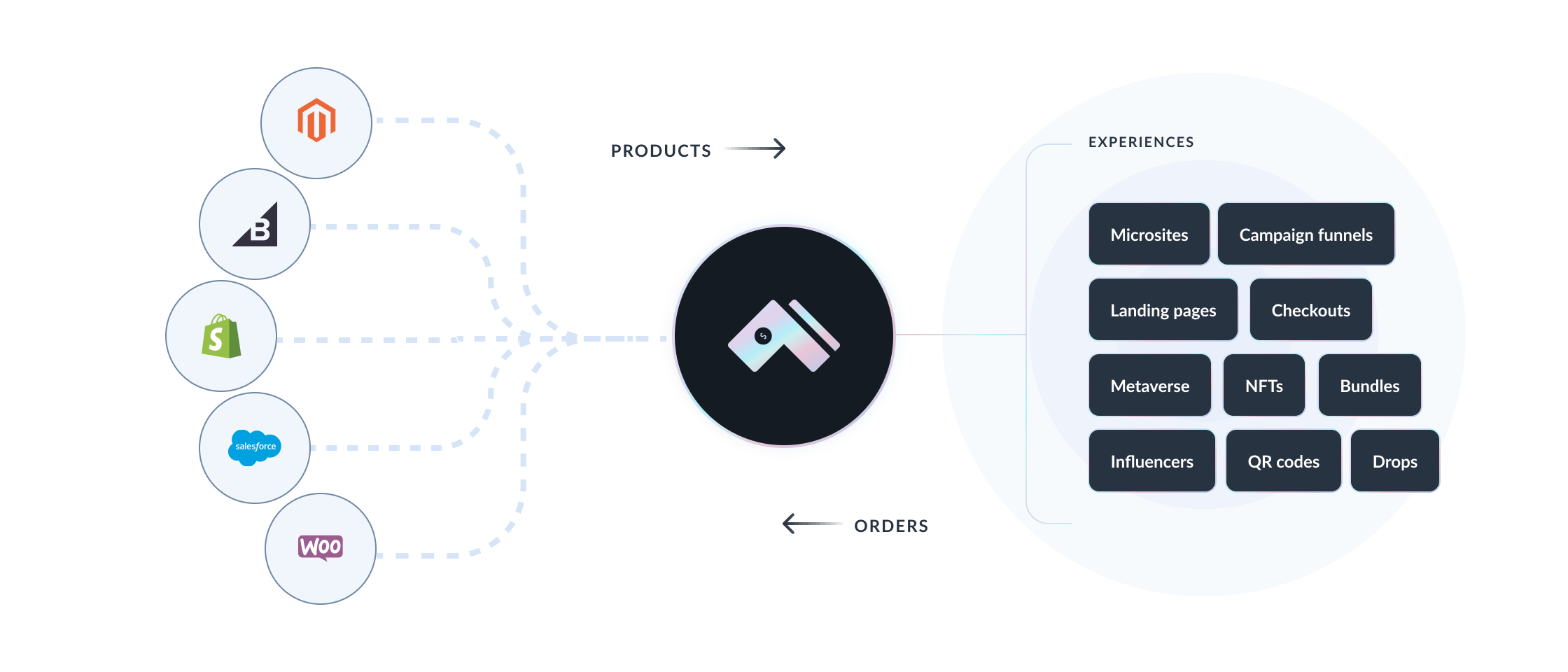
Flexibility to innovate
Delight customers and drive revenue, on your own terms.
Take your commerce to the edge
Boundary pushing commerce.
Multi-storefront
Sell and manage across multiple storefronts and frontends, all with their own currencies, integrations, and products.
Sell anywhere
Place your products and checkout anywhere your customers are. Any website, any device, any CMS, any experience.
Data control
Import product data from any source, push order data out to any external system. Full control over your eCommerce data.
Flexible. Composable. Headless.
Brands selling with Commerce.js.